Train On-Demand
Choose the training you want from 18,000+ videos of instructor-led content. Watch anywhere.
Learn MoreThis course is based on securing your data within your Azure and Office 365 environment. We will be looking at four main points: Securing data access, sensitivity labels, data loss prevention, and Cloud App Security. Securing data access is vital to ensuring that external users have the required access and rights to our files and folders. This is especially important when working with Business-to-Business (B2B) and while working with Microsoft support. Sensitivity labels from Azure Information Protection (AIP) can be added to our documents to safeguard from unauthorized access by classifying our data without disruption to user productivity and collaboration. With sensitivity labels we can implement settings such as encryption, content markings, and provide protection across different platforms and devices. Data Loss Prevention (DLP) helps administrators protect sensitive information through identification and monitoring of documents through deep content analysis. Cloud App Security provides visibility and control over data travel, as well as analytics to help administrators identify cyberthreats across Microsoft and third-party apps.
Instructor for this course
Jonathan Summers

Introduction
Provision Tenants and Licensing
Implement and Manage Customer Lockbox
Turn the Customer Lockbox On or Off
Protect User and Device Access
Enable and Configure Privileged Access Management
Configure B2B Sharing for External Users
Configure External Collaboration Settings
Plan a Sensitivity Label Solution
Configure Sensitivity Labels and Policies
Create a Sensitivity Label and Publish
Configure and Use Label Analytics
Configure an Analytics Workspace
Use Sensitivity Labels with Teams, Sharepoint, OneDrive and Office Apps
Apply Sensitivity Labels
Plan a DLP Solution
Create and Manage DLP Policies
Create a DLP Policy
Create and Manage Sensitive Information Types
Create and Test a Sensitive Information Type
Monitor DLP Reports and Notifications
Plan Cloud App Security Implementation
Set Up the Portal
Configure Microsoft Cloud App Security
Manage Cloud App Discovery
Reconnect Office 365 to Cloud App Security
Manage Entries in the Cloud App Catalog
Filter Apps and Override a Risk Score
Manage Apps in Cloud App Security
Create an App Discovery Policy
Manage Microsoft Cloud App Security
Manage Microsoft Cloud App Security
Configure Cloud App Security Connectors and Oauth Apps
Connect Azure to Cloud App Security
Configure Cloud App Security Policies and Templates
Create a File Policy
Manage and Monitor Alerts in Cloud App Security
Generate Data Management Reports
Working With the Cloud Security App Dashboard
Configure Automatic Log Upload for Continuous Reports/Docker/Log Collector
Define Data Sources and Link Them to a Log Collector
Take your technical training into your own hands and stay engaged with our learn-by-doing platform where you can put your skills to the test with hands-on exercises, quizzes, and labs.
Choose the training you want from 18,000+ videos of instructor-led content. Watch anywhere.
Learn MoreINE quizzes, labs, projects, and exercises help reinforce your knowledge.
Learn MoreOrganized training helps guide you through the most relevant subjects for certification prep.
Learn MoreWe add new courses and learning materials to the platform weekly so you're always up-to-date.
Learn MoreIf you have a question you don’t see on this list, please visit our Frequently Asked Questions page by clicking the button below.
If you’d prefer getting in touch with one of our experts, we encourage you to call one of the numbers above or fill out our contact form.
Do you offer training for all student levels?