Train On-Demand
Choose the training you want from 18,000+ videos of instructor-led content. Watch anywhere.
Learn MoreMalware Analysis is an online, self-paced training course that teaches students the knowledge and skills necessary to dissect malicious software in order to understand its mechanics and purpose. In this course, you will be able to: -Work with realistic malware samples created to prepare you for real-world samples -Analyze real-world samples: ransomware, botnets, rats, etc. -Explore an entire module dedicated to x64 bit assembly -Dive into the TLS method -Understand how malware uses Windows APIs to achieve their malicious activity -Debug samples using different debuggers <br>(Protected download password: infected)</br> <br>This course is part of the Malware Analysis Professional Learning path which prepares you for the eCMAP exam and certification</br>
Instructor for this course
Ali Hadi

Introduction to Malware Analysis - Study Guide
Evidence Acquisition Using KAPE
Static Analysis Techniques - Study Guide
Differences Between a 32-bit and 64-bit Portable Executable
How Packing Can Impact Your Initial Assessment
File Identification
Analyzing PE File Structures
Packed Malware Identification and Basic Analysis
From IOCs to YARA Rules
Assembly Crash Course - Study Guide
Writing and Debugging Assembly x64 Code
Behavior Analysis - Study Guide
Introduction to Process, DLLs, Handles, etc.
How to Visualize Malware Activity
DLLs and DLL Injection
Working with Windows Processes
Analyzing a Custom Downloader
Working with DLLs and DLL Injection
Dynamically Analyzing a Custom Backdoor
Dynamically Analyzing a Keylogger
Debugging and Disassembly Techniques - Study Guide
Reverse Engineering a 64-bit Downloader Using IDA Pro
Debugging a 64-bit Downloader Using x64dbg
Debugging a 64-bit Dropper
Reverse Engineering a Keylogger Using IDA Pro
Reverse Engineering a Bot Using IDA Pro
Analyzing the WannaCry Ransomeware
Reverse Engineering a Custom Backdoor Using IDA Pro (64-bit)
Obfuscation Techniques - Study Guide
Using API Monitor to Debug Process Hollowing (64-bit)
Using API Monitor to Debug Process Hollowing (RunPE 32-bit)
Debugging and Reverse Engineering Tips for Lab 25
Manually Unpacking a Malware Using x64dbg
Manually Unpacking UPX Using x64dbg
Manual Unpacking Real-Life Sample (Redaman)
Manual Unpacking Real-Life Sample (Locky)
Patching & Analyzing Killemall Malware
Debugging an Obfuscated Downloader
Debugging Process Hollowing (RunPE)
Debugging TLS Callbacks and TRunPE Samples
Take your technical training into your own hands and stay engaged with our learn-by-doing platform where you can put your skills to the test with hands-on exercises, quizzes, and labs.
Choose the training you want from 18,000+ videos of instructor-led content. Watch anywhere.
Learn MoreINE quizzes, labs, projects, and exercises help reinforce your knowledge.
Learn MoreOrganized training helps guide you through the most relevant subjects for certification prep.
Learn MoreWe add new courses and learning materials to the platform weekly so you're always up-to-date.
Learn MoreIf you have a question you don’t see on this list, please visit our Frequently Asked Questions page by clicking the button below.
If you’d prefer getting in touch with one of our experts, we encourage you to call one of the numbers above or fill out our contact form.
Do you offer training for all student levels?