Train On-Demand
Choose the training you want from 18,000+ videos of instructor-led content. Watch anywhere.
Learn MoreIf a Network Administrator is working for an Internet Service Provider they will likely encounter routers, switches, and firewalls from Juniper Networks at some point. Juniper devices are even becoming more popular within Enterprise networks as well. This course will start from ground zero and teach you how to access the Command Line Interface (CLI) of Juniper's Junos Operating System and how to configure various parameters within this CLI. You'll learn a variety of ways of manipulating, renaming, copying, and deleting configuration files. You'll also be exposed to methods of filtering output from common "show" commands for monitoring your Juniper devices and diagnosing issues. We'll also walk you through the process of recovering lost "root" passwords, the software upgrade process, various ways to reboot and power-cycle your Juniper devices, and much, much more. By the time you're done with this course, you'll feel much more comfortable with the CLI so that you can move on to more intermediate and advanced topics.
Instructor for this course
Keith Bogart
CCIE #4923

Course Introduction
Using INE’s Juniper-Based Lab Tasks
Juniper Device Management Options
Managing Devices With J-Web
Introduction To Juniper Device Management
An Overview Of Juniper Network Interfaces
Command Modes
Junos Configuration Modes & Factory-Default Configuration
Config Files & CLI Basics
Junos CLI Basics
CLI & Context-Sensitive Help
Exploring Junos Built-In Help Functions
Interface Configuration Basics
Basic Junos Interface Configuration
Mastering The Show Command
Using The Junos Show Command Filters
Managing CLI Session Characteristics
Managing Junos CLI Session Characteristics
Manipulating Configuration Sections
Manipulating Junos Configuration Sections
Committing & Saving Your Configuration
Committing & Saving Junos Configuration Files
Using Ping, Traceroute & Telnet
Using Ping, Traceroute & Telnet On Juniper Devices
Using Configuration Groups
Exploring Junos Configuration Groups
Working With Configuration Files
Using Junos Rollback & Rescue Configurations
Configuration Archival
Junos Configuration Archival
User Accounts & Permission Classes
Creating Junos User Accounts & Classes
User Authentication With Radius Or TACACS+
Protecting Simultaneous Logins
Protecting Simultaneous Logins In Juniper Devices
Logging Overview & Viewing
Viewing Common Juniper Log Files
Configuring NTP Services
Viewing Hardware Status
Statistics & Traffic Monitoring
Viewing Real-Time Juniper Traffic Statistics
Monitoring Exception Traffic
Monitoring Juniper Exception Traffic
Debugging With Traceoptions
Debugging Junos Events With Traceoptions
Junos Software Installation & Updating
Rebooting & Restarting Juniper Devices
Rebooting & Powering Off Juniper Devices
Root Password Recovery
Course Conclusion
Take your technical training into your own hands and stay engaged with our learn-by-doing platform where you can put your skills to the test with hands-on exercises, quizzes, and labs.
Choose the training you want from 18,000+ videos of instructor-led content. Watch anywhere.
Learn MoreINE quizzes, labs, projects, and exercises help reinforce your knowledge.
Learn MoreOrganized training helps guide you through the most relevant subjects for certification prep.
Learn MoreWe add new courses and learning materials to the platform weekly so you're always up-to-date.
Learn MoreIf you have a question you don’t see on this list, please visit our Frequently Asked Questions page by clicking the button below.
If you’d prefer getting in touch with one of our experts, we encourage you to call one of the numbers above or fill out our contact form.
Do you offer training for all student levels?