Train On-Demand
Choose the training you want from 18,000+ videos of instructor-led content. Watch anywhere.
Learn MoreThis course is designed for those who have no previous experience with GNS3 and wish to learn how to utilize GNS3 to create Cisco networking topologies for Cisco Certification preparation, or just for fun. In this course you will learn how to download the GNS3 application (version 1.4.4) and view a demonstration of the installation process. After installing the product on a Windows-based laptop, you will learn about the various toolbars and screen layout of GNS3. GNS3 nodes will be discussed (such as routers, Ethernet Switches, Etherswitch Routers, Frame-Relay Switches, and more) and you’ll see several live examples of how to build network topologies with these devices. The course will culminate with one or more CCNA Example Labs (time permitting) that describe a lab objective and topology, which will subsequently be built from the ground-up so you can view a real, working example of using GNS3 for Cisco Certification preparation, and even replicate this same lab within your own GNS3 environment for practice.
Instructor for this course
Keith Bogart
CCIE #4923

GNS3 Course Introduction
A Simulator or an Emulator?
Cisco Platform Considerations
Feature Sets
Memory Considerations
Locating and Downloading GNS3
The GNS3 Setup Wizard :: Part 1
The GNS3 Setup Wizard :: Part 2
Projects, Topologies & Nodes
Device Toolbar & Workspace :: Part 1
Device Toolbar and Workspace :: Part 2
Built-In Ethernet Switch Node
Connecting Your GNS3 Topology to an External Switch
EtherSwitch Router
Built-In Hub Node
Built-In Frame-Relay Switch Node
Using the VPCS Node
Using Wireshark within GNS3
Using GNS3 Snapshots
Changing your Terminal Emulator within GNS3
EIGRP: Lab Overview, Objectives & Topology
EIGRP: Part 1 :: Building the Physical Topology
EIGRP: Part 2 :: Adding IP Addresses
EIGRP: Part 3 :: Configuring Basic EIGRP
EIGRP: Part 4 :: Adding EIGRP Authentication
EIGRP: Part 5 :: Manipulating EIGRP Path Selection
Switching: Lab Overview, Objectives & Topology
Switching: Part 1 :: Building the Physical Topology
Switching: Part 2 :: Adding IP Addresses and Static Routes
Switching: Part 3 :: Configuring VTP and VLANs
Switching: Part 4 :: Modifying Spanning-Tree
Take your technical training into your own hands and stay engaged with our learn-by-doing platform where you can put your skills to the test with hands-on exercises, quizzes, and labs.
Choose the training you want from 18,000+ videos of instructor-led content. Watch anywhere.
Learn MoreINE quizzes, labs, projects, and exercises help reinforce your knowledge.
Learn MoreOrganized training helps guide you through the most relevant subjects for certification prep.
Learn MoreWe add new courses and learning materials to the platform weekly so you're always up-to-date.
Learn MoreIf you have a question you don’t see on this list, please visit our Frequently Asked Questions page by clicking the button below.
If you’d prefer getting in touch with one of our experts, we encourage you to call one of the numbers above or fill out our contact form.
Do you offer training for all student levels?