Manage Virtual Machines Using vCenter Server
What about this course?
In this 8-hour course, Dave Smith, CCIE #19125, guides you through all aspects of VM management, including creating your VM, modifying it, and booting and installing an OS. This course also covers long-term management, such as Snapshots, Cloning, Templates, and vAPPs. You will learn the various methods of managing vSphere itself, using the vSphere client and the web client, and you will examine resource pools and how they relate to the VMKernel management of memory and CPU.
Instructor for this course
Dave Smith
CCIEx2 #19125 (R&S Data Center) VMWare VCP

This course is composed by the following modules
VM Overview
VM Files :: Part 1
VM Files :: Part 2
VM Hardware
VM Options
VMware Tools
Creating VMs :: Part 1
Creating VMs :: Part 2
Creating VMs :: Part 3
Creating VMs :: Part 4
Moving VMs
vAPPs
Modifying Virtual Machines
Limits, Shares & Reservations
Resource Pools
Snapshots
vMotion Network Requirements
VM Startup and Shutdown Options
Common Course Questions
If you have a question you don’t see on this list, please visit our Frequently Asked Questions page by clicking the button below.
If you’d prefer getting in touch with one of our experts, we encourage you to call one of the numbers above or fill out our contact form.
Do you offer training for all student levels?