GitHub for Everyone Bootcamp
What about this course?
This is a beginner-friendly course that will teach you the basics of GitHub. You will learn how to use GitHub as a collaboration platform for your projects, implement repository access rules, communicate effectively using GitHub Flavored Markdown, leverage the built-in project management features and tools, and automate general workflow processes using GitHub Actions. You will have the opportunity to reinforce the essential concepts taught by interacting with one another through Github during the course. At the end of this course, students will be able to: *Write elegant and informative Markdown. *Build a communication history within a project using Issues, Pull Requests, Branches, and Project Boards. *Apply Security Controls to teams and repositories. *Implement version control techniques for use cases outside of source code. *Build automation pipelines to interact with project contributors. Recommended Knowledge or Skills Before Taking this Course: *Basic knowledge of how to use a web browser
Instructor for this course
Brooks Seahorn
AWS Associate System Architect, Associate Developer and Asso...

This course is composed by the following modules
Course Introduction
GitHub True and False
What is GitHub?
Overview of GitHub Accounts
Securing your GitHub Account
Overview of GitHub Organizations & Security Features
GitHub Repository Features - Part 1
GitHub Repository Features - Part 2
Collaborate in GitHub
Introduction to GitHub Flavored Markdown
Creating your GitHub profile with a README file
Collaborate With Contributors Inside of Repositories - Part 1
Collaborate With Contributors Inside of Repositories - Part 2
Implementing a git-flow Strategy for Your Projects - Part 1
Implementing a git-flow Strategy for Your Projects - Part 2
Introduction to GitHub Actions - Part 1
Introduction to GitHub Actions - Part 2
Applying DevOps to a GitHub Project - Part 1
Applying DevOps to a GitHub Project - Part 2
Workflow Automation with GitHub Pages
Workflow Automation Implementation on Profile page
Workflow Automation Implementation on Profile page
Course Conclusion
Common Course Questions
If you have a question you don’t see on this list, please visit our Frequently Asked Questions page by clicking the button below.
If you’d prefer getting in touch with one of our experts, we encourage you to call one of the numbers above or fill out our contact form.
Do you offer training for all student levels?