Getting Started with Azure Virtual Desktop
What about this course?
Dive into to Azure Virtual Desktop (AVD) in this introductory course and learn how to prepare the infrastructure, deploy AVD, and publish your first desktop.
Instructor for this course
Nicole Stevens

This course is composed by the following modules
Course Overview
What is Azure Virtual Desktop?
Creating the hub VNet
Exploring Desired State Configuration for Active Directory VM Configuration
Deploying an Active Directory Domain Services VM
Creating identities in Active Directory for AVD deployment testing
Synchronising identities to Azure Active Directory
Creating and peering a spoke VNet
Setting up DNS and testing domain join
Lecture - The components of AVD
Register resource provider and create a workspace
Creating a hostpool and session hosts
Assign a user and connect
Assigning groups and viewing workspace configuration
Exploring hostpool information in the Azure portal
Device redirection options from the Azure portal
Load balancing options and using the web client
Lab intro and Windows profile with FSLogix lecture
Domain join a storage account on a private endpoint
Configure permissions and Group Policy for FSLogix
Manually creating a golden image and setting up shared image gallery
Update a hostpool to a new golden image
Publishing a remote app
Summary and further reading
Common Course Questions
If you have a question you don’t see on this list, please visit our Frequently Asked Questions page by clicking the button below.
If you’d prefer getting in touch with one of our experts, we encourage you to call one of the numbers above or fill out our contact form.
Do you offer training for all student levels?