What about this course?
Windows is the operating system for enterprise desktops, and with many enterprises either already using or in the transition to Windows 10, there is a strong need to understand how to install and manage Windows 10. This course covers the deployment and configuration of Windows 10. Topics covered include deploying Windows 10 and post-installation configuration. This course aligns with learning objectives on the MD-100 certification exam.
Instructor for this course
Chris Olsen
This course is composed by the following modules
Course Introduction
Select the Appropriate Windows Edition
Perform a Clean Windows 10 Installation - Part 1
Perform a Clean Windows 10 Installation - Part 2
Install a New Windows 10 Professional Virtual Machine on Hyper-V
Install a New Windows 10 Enterprise Virtual Machine on Hyper-V
Perform an In-Place Upgrade to Windows 10
Configure Language Packs
Configure a Language Pack in Windows 10 Professional
Migrate User Data to Windows 10
Install Updates in Windows 10
Troubleshoot Activation Issues
Configure Microsoft Edge in Windows 10
Configure Microsoft Edge in Windows 10
Configure Mobility Settings
Configure Sign-in Options in Windows 10
Configure Sign-in Options in Windows 10
Customize the Windows 10 Desktop
Course Conclusion
Common Course Questions
If you have a question you don’t see on this list, please visit our Frequently Asked Questions page by clicking the button below.
If you’d prefer getting in touch with one of our experts, we encourage you to call one of the numbers above or fill out our contact form.
Do you offer training for all student levels?